Guide on preparing figures for academic documents
This is a support guide for the tutorial-MSWord, but it can also be seen as a stand alone.
Preparing images for adacemic/reserach documents can be tricky, especially if the document contains microscopy images. If not properly manipulated, the images can be compressed and lose quality. This translates in bad quality images, i.e images that get pixilated even when not zoomed in, and the print also looks pixilated. Thus, the following settings are recommended:
- dpi: 300
- color-space: RGB (printer make the conversion to CMYK)
- min font size: 8 pto
- preferred file format:
.tiff- priority order for better quality:
.svg>.tiff>.jpeg>.png - if you are using LaTEX
.eps>.pdf>.svg>.tiff>.jpeg>.png
- 👉 always export the same images in different formats, at least in:
.svg-> its is also MS PowerPoint ready;.tiff-> its also publication/report ready), and.jpeg-> its easy to preview in your phone or tablet in case you want to show something on the go
- priority order for better quality:
- usually maximum image width 16.5 cm for A4 documents
- if you use this as a guide you will not run into trouble when the pictures do not fit the page (in portrait orientation)
To prepare drawing/schematics or panels (a figure with multiple elements) in a vector based drawing program, such as Inkscape, ⭐Affinity Designer, Gravit Designer, Illustrator.
As alternative you can use MS PowerPoint and export the image “as picture”, as follows:
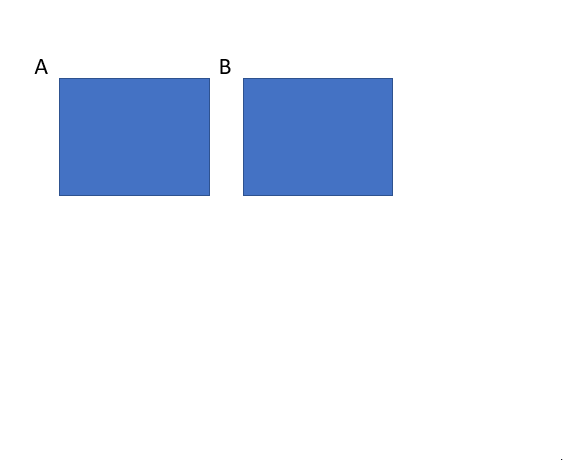 Fig1. MS PowerPoint export as image
Fig1. MS PowerPoint export as image
However keep in mind the following: - this method will reduce the quality of the final images, and sometimes it might add noise - ☝ pay attention particularly for microscopy images; this method can reduce the quality of the microscopy images you want to show detail images (like speckles)
❌ never make complex images on MS Word by grouping different images together
- this will create a group that looks like an images, but the MS Word does not process them as one image which will lead to formatting issues mess.
Hope it helps. 🙋♂️