PhD (digital) toolkit
Hello :)
In this blog post (due to high request), I’ll be sharing the setup and tools I utilized throughout my PhD journey. These tools have been curated through a combination of shared experiences and my personal drive to tackle challenges head-on.
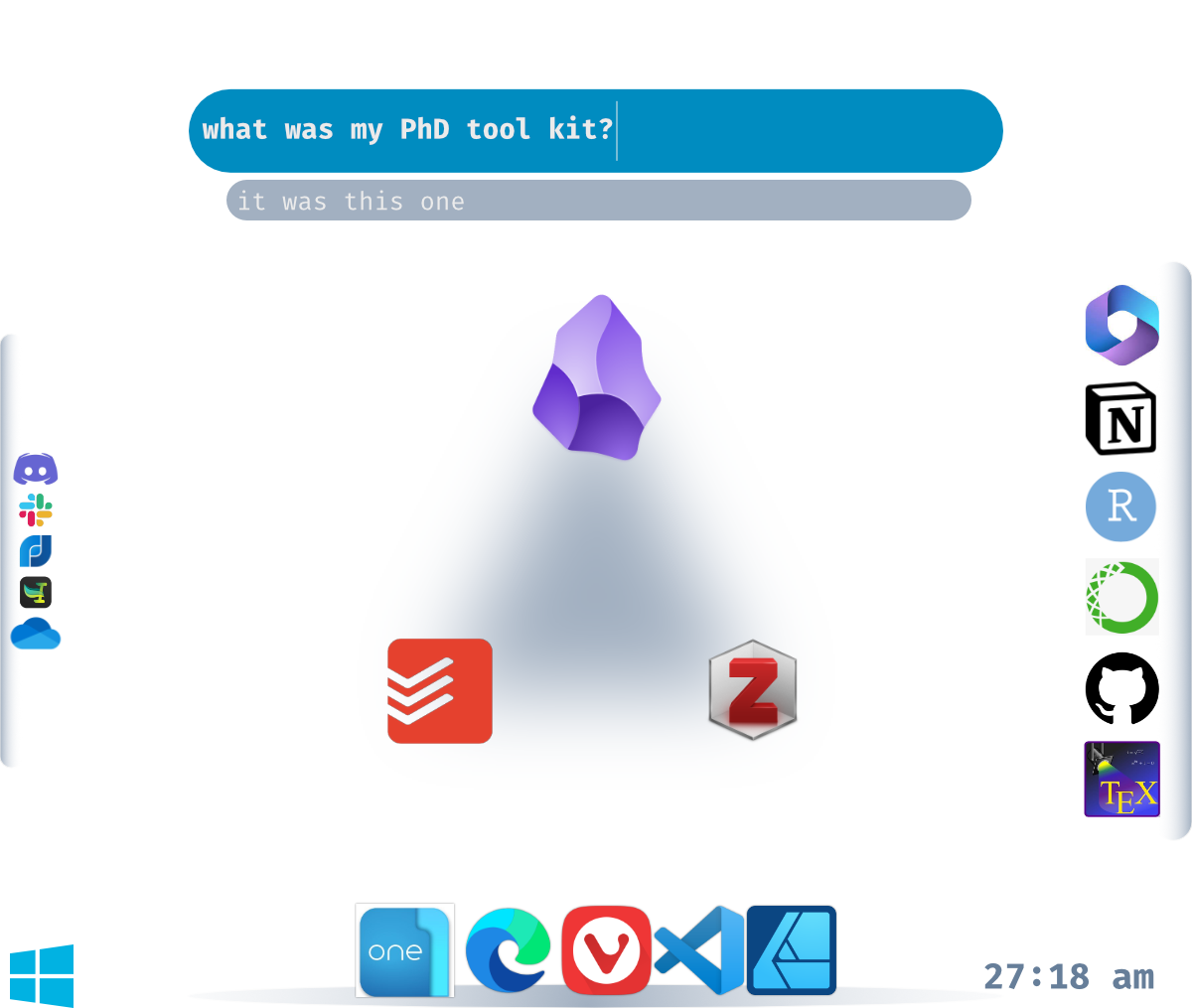 Fig1. A snapshot of my virtual workspace, showcasing the apps and software I relied on throughout my PhD in the field of biomedical sciences.
Fig1. A snapshot of my virtual workspace, showcasing the apps and software I relied on throughout my PhD in the field of biomedical sciences.
- OS:
- Windows 10
- FileManager: OneCommander
- Quicklook
- Evertything
- Flow.launcher
- PowerToys
- Windows 10
- Browser:
- Vivaldi
- extensions: Copy All URLs and Super Agent
- custom search engine PubMed:
https://pubmed.ncbi.nlm.nih.gov/?term=%s
- MSEdge
- for one big reason: read-aloud feature
- Vivaldi
- Office:
- MSOffice365
- OneDrive (main PhD folder backup)
- LaTex (TeXstudio)
- Project management:
- Note taking:
- Code:
- Literature:
- Design and image
- Video editing:
- Audio editing:
- Communication:
- Text expander:
- Scientific software:
- Image processing
While there might be superior alternatives, I’ve chosen to present my setup that reflects constraints such as learning curve, time and budget 😂.
DISCLAIMER: I want to clarify that I haven’t received any form of sponsorship. The following content is solely dedicated to sharing the items I genuinely found valuable.
This post is licensed under
CC BY 4.0
by the author.