PhD Productivity Hacks: My Obsidian Vault Template
a bit of history
As I previously mentioned in an earlier post, during my PhD journey, I relied on note-taking apps to maintain organization and manage tasks. To briefly recap, my journey took me from Evernote to Notion and eventually to Obsidian. The transition from Evernote to Notion was a bit abrupt, but the shift from Notion to Obsidian was surprisingly smooth. The key reason for this seamless transition was that the motivations for using a new app were distinct. Notion addressed the need for better database management, while Obsidian filled the gap left by Notion in supporting lengthy texts - but I’ll delve into that later.
My first encounter with Obsidian happened during the early weeks of the SARS-CoV-2 pandemic. I stumbled upon it after discovering Roam Research. Initially, I was drawn to Roam Research because of its name, which seemed promising for research purposes. However, I quickly realized that it wasn’t designed for scientific research or lab work. Nevertheless, Roam Research did have one feature that captured my attention: the knowledge graph. At that time, I was contemplating the development of an application that could generate something similar to these graphical representations to help me with troubleshooting experiments. Since Roam Research wasn’t free, I began searching for alternatives. A few clicks later, I discovered Obsidian.
why obsidian?
Back in 2020, even in its beta stage, Obsidian already offered essential features that covered the basics of what I needed. It allowed me to take comprehensive notes with text, images, create link systems to external files as shortcuts, generate PDFs, draft presentations, and even generate graphs. At that point, what more could I possibly need? Starting from this foundation, I began exploring how I could implement an e-lab journal that would revolutionize my note-taking. Now, don’t get me wrong, my primary lab journal was still the physical notebook I kept in the lab. But, I needed something that felt more in tune with the 21st century.
To set up my workspace in Obsidian, I imported the templates for notes that I had already created for the Notion template. I also decided to create a separate directory (although this is not a requirement) to maintain a clear separation between my lab work and personal life notes. This structure not only kept my lab work organized but also allowed me to use it as a template for future research projects.
As Obsidian continued to evolve, so did my note-taking system. By the end of my PhD journey, I was thrilled to see that my dedication to taking notes every day had paid off. The significant advantage Obsidian had over other note-taking apps was its ability to visualize relationships between notes. This feature dramatically accelerated my ability to answer questions like, “In which meeting did we decide to perform this experiment?” or “What cell line was used in that experiment?”.
Before diving into the template, here’s a list of reasons why Obsidian worked so well for me:
- You can organize notes in any way you prefer (both files and notes within the user interface)
- You can save that organization as a “Workspace”
- You can easily install community plugins that may integrate with other tools you’re already using
- Your files are stored on your own device
- These files are simply in
.mdformat, allowing you to control versions using Git/GitHub - Multi-cursor editing
- An incredibly supportive community
Now, you might be wondering why Obsidian, which is essentially about writing in text files, was my chosen tool. I know it might seem a bit mundane at first, but after four years of diligently writing notes every day, I felt more than prepared to tackle my PhD thesis.
the template
Alright, let’s dive into the juicy part - the template. This template was crafted based on my experience as a grad student deeply entrenched in stem cell research and molecular biology experiments.
The most crucial aspect of my daily lab routine was to avoid facing a blank document. That’s where the “daily note” comes into play. It’s the opening note in this template, always ready to be filled with the day’s pertinent information. It serves as the pivot point connecting all the other notes used that day, ensuring seamless connections. So, if your day starts with a meeting, add a meeting note. If it begins with an experiment, there’s a note for that. Oh, and don’t forget to jot down your thoughts on papers you’re reading!
Behind the scenes, there’s a directory structure that keeps your journey well-organized (trust me, keeping track of files after four years of accumulating them can be a tedious waste of time). The beauty is that if you follow a naming structure (a few options are provided in the template), most of your files will be automatically sorted into their respective folders thanks to some handy community plugins. I’ve included them in the template vault, but they’re not activated. The only magic here is linking files to each other as you go along.
Let me walk you through a few use cases to illustrate how it all works. Starting with reading. When I wanted to take notes on papers, I would open my “literature” workspace. This is my starting point: an empty file and a color for annotations to ensure consistency in highlights.
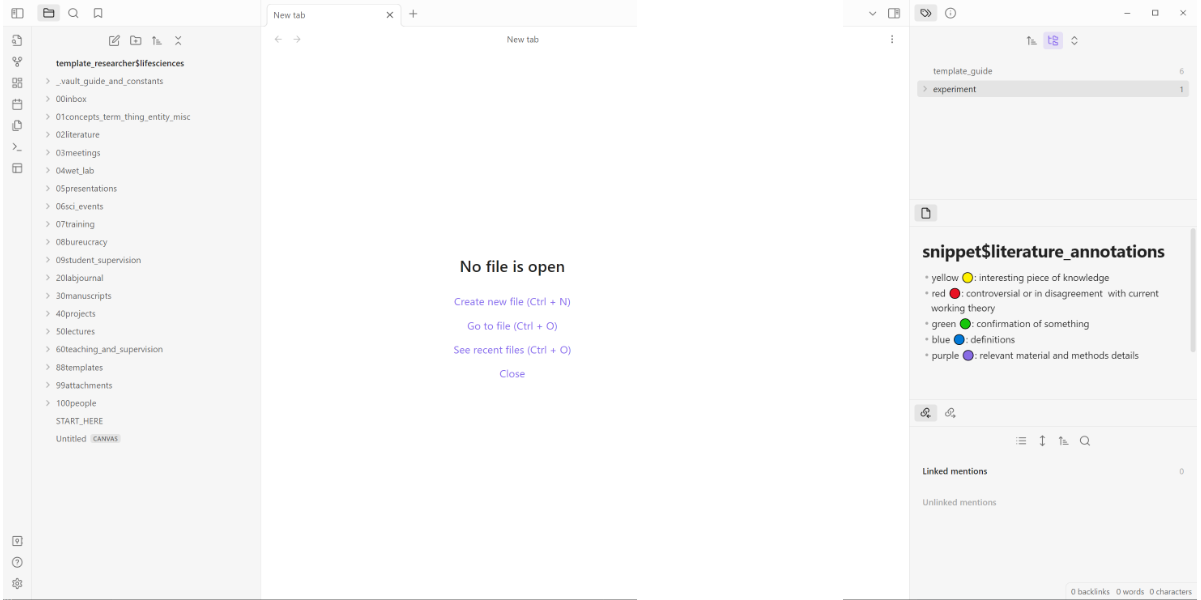 Fig1. My starting Obsidian workspace for reading papers; image from the template.
Fig1. My starting Obsidian workspace for reading papers; image from the template.
Next up, study planning with multiple experiments involved. I created a workspace specifically for that study, so every time I worked on it, all the necessary notes were right there, ready to use.
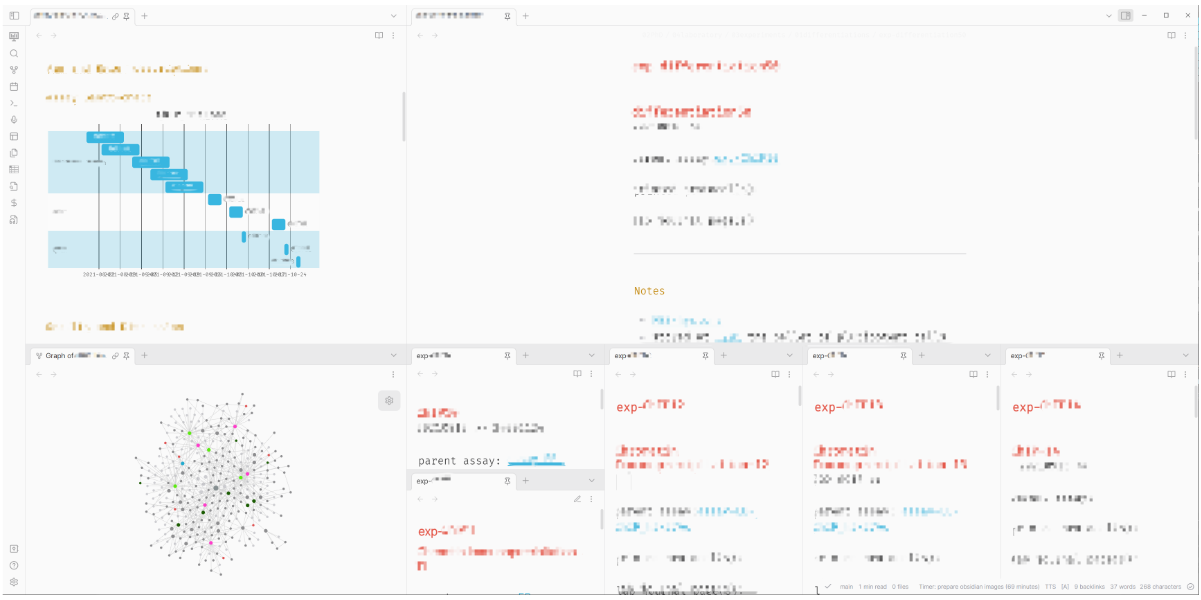 Fig2. My Obsidian workspace of a study with multiple experiments and techniques used.
Fig2. My Obsidian workspace of a study with multiple experiments and techniques used.
Now, for the real game-changer - the cell culture graph. In this workspace, you’ll find my main note with cell lines and their branches. Using my cell culture template to take notes about cell culture, I linked experiments to specific cell passages. This was a game-changer for effective troubleshooting in cell culture and experiment tracking.
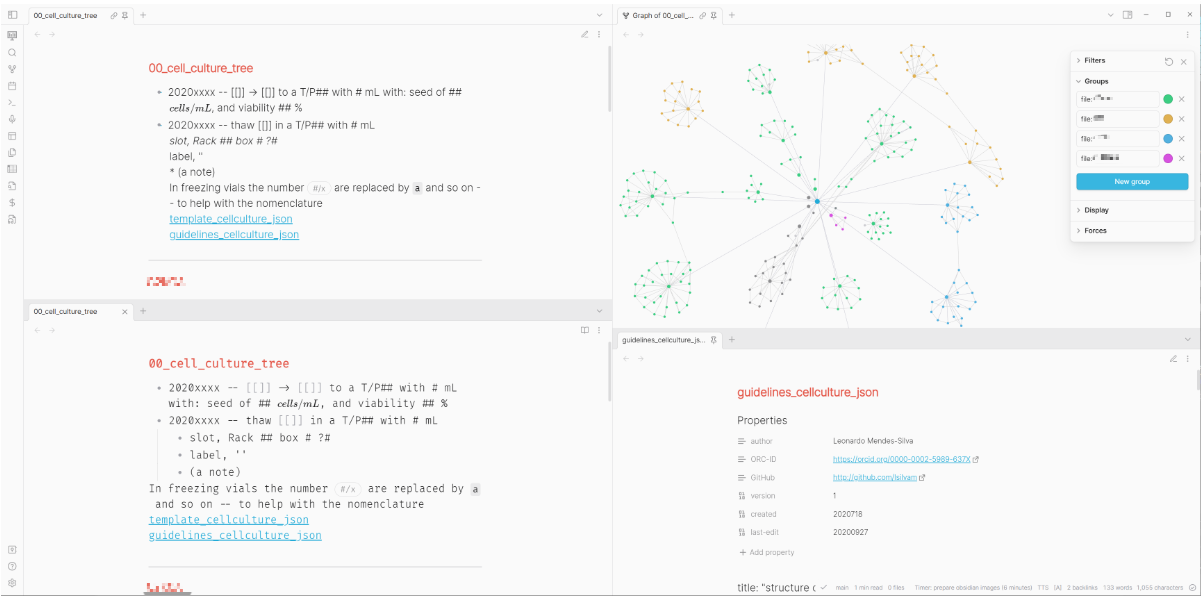 Fig3. My Obsidian workspace to log and track cell culture related tasks.
Fig3. My Obsidian workspace to log and track cell culture related tasks.
I hope that these three examples can provide you with evidence of the utility of Obsidian as a tool for your research. Unlike Notion, Obsidian starts with an empty template and doesn’t showcase pretty pictures until you start populating your vault with notes.”
That’s enough for today! For those of you wondering about Notion, I continued using it to keep track of lab-related stuff. It’s a good tool for that, especially because its sharing abilities are better than Obsidian’s. As someone once said, “Use the best tool for the job.”
check the demo and get it
If you find it as valuable as I did, you can acquire it from my Ko-fi shop. It includes a quick-start guide for Markdown, templates, and extensive guides for taking effective notes about reagents and equipment.
Your support will enable me to continually enhance this tool for fellow students and researchers like you. For those of you already familiar with Obsidian, you can acquire the minimal pack if you find it useful, or only the markdown templates if that is what you need.
future plans
As for my other project template project, I’m committed to releasing a new version at least once a year, taking into account your valuable feedback and any updates from Obsidian.
Closing thoughts
As before, thanks a ton for taking the time to read this, and I truly hope it proves helpful in any way possible. 🧪
Check out below the timelapse of my vault over approximately 3 years of PhD in 60 seconds.
 Get this complete pack
Get this complete pack